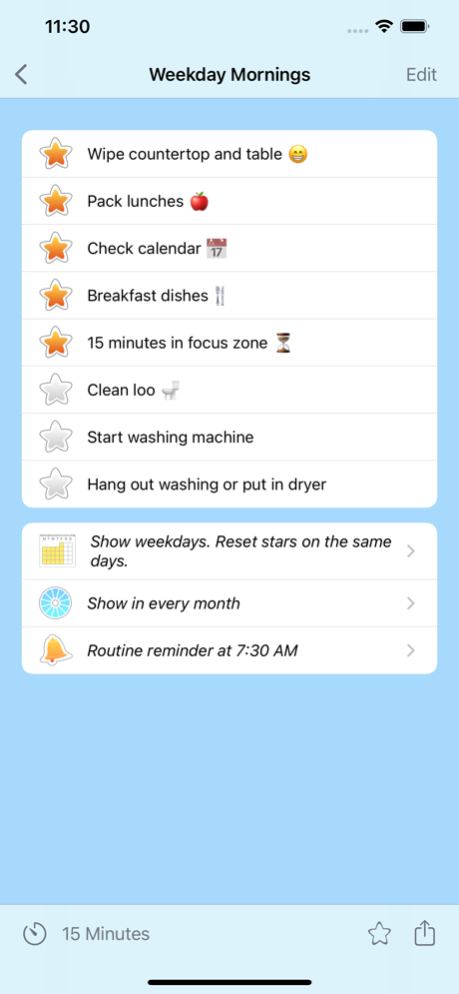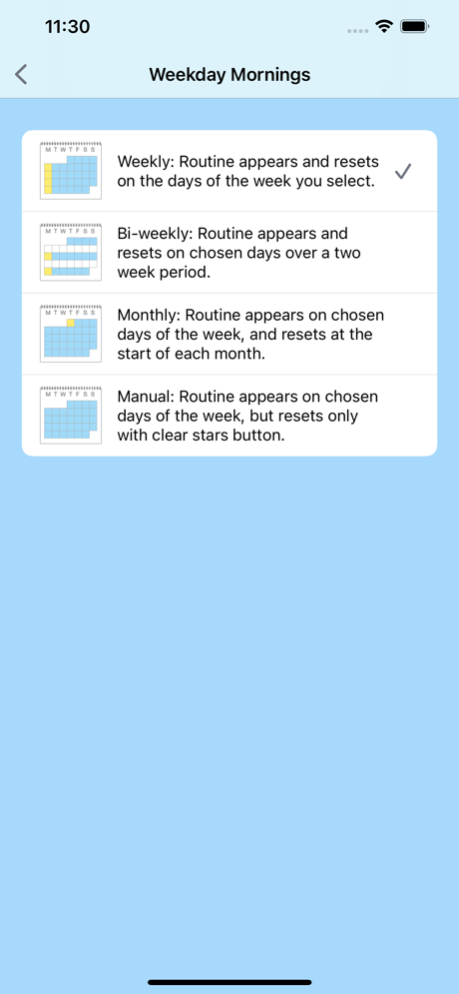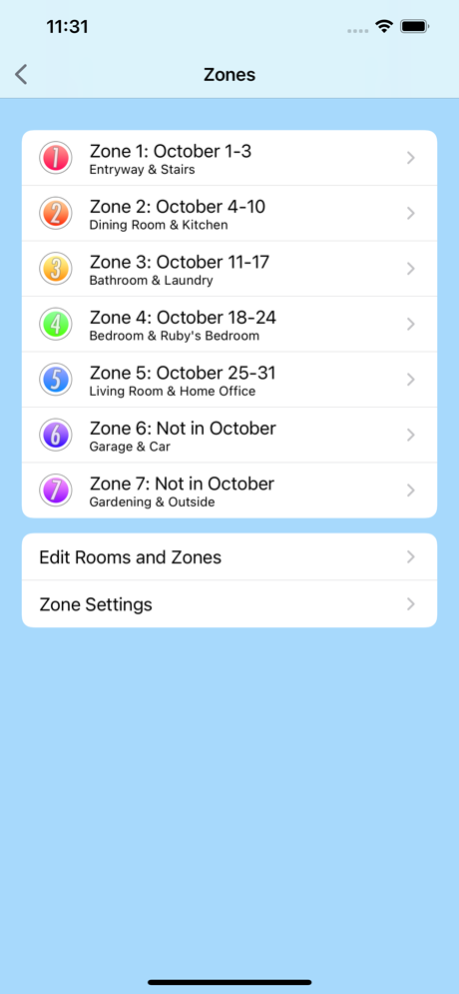Home Routines 3.8.5
Continue to app
Paid Version
Publisher Description
Take charge of your repeaty household jobs with Home Routines. Create routine checklists, then complete them on your chosen days of the week, with reminder notifications to keep you on track, and a gold star for each completed task. Your checklists can automatically reset - start fresh each morning, week, or month (no guilt trips here!) Free online editing and syncing between your devices. Home Routines is totally customizable, easy to use, and friendly, not bossy.
Keep your email, calendar and to-do lists clutter free by keeping recurring housework chores in Home Routines, the only app designed from scratch to suit the real flow of your home. Customizable to suit your home and your household. You choose how often your routines recur - with daily, weekly, bi-weekly, monthly and seasonal scheduling options.
Detailed cleaning lists are built in with the “Focus Zones” section - add rooms and tasks to suit your house, then do a little bit of extra housework every day and you'll never have to spring clean again! Up to seven zones so you can switch focus each day of the week, or choose to switch zone each week of the month.
Discover the power of speed cleaning with Home Routines' built-in timer - set your timer to 10 or 15 minutes, set your mind to it and see how much gets done.
There's even a built-in to-do list for simple one-off jobs, and a daily message option helps you plan the pattern of your weekdays.
Home Routines' unique Accomplishments list is the “Tada!” to your todo - review all the tasks you've completed today. You can even share your accomplishments via email.
Even with its cool sync features, all your data is still available locally on your device, so you don't need an internet connection to use the app.
Feb 19, 2024
Version 3.8.5
Small performance improvements and bug fixes
About Home Routines
Home Routines is a paid app for iOS published in the Office Suites & Tools list of apps, part of Business.
The company that develops Home Routines is Wunderbear. The latest version released by its developer is 3.8.5.
To install Home Routines on your iOS device, just click the green Continue To App button above to start the installation process. The app is listed on our website since 2024-02-19 and was downloaded 13 times. We have already checked if the download link is safe, however for your own protection we recommend that you scan the downloaded app with your antivirus. Your antivirus may detect the Home Routines as malware if the download link is broken.
How to install Home Routines on your iOS device:
- Click on the Continue To App button on our website. This will redirect you to the App Store.
- Once the Home Routines is shown in the iTunes listing of your iOS device, you can start its download and installation. Tap on the GET button to the right of the app to start downloading it.
- If you are not logged-in the iOS appstore app, you'll be prompted for your your Apple ID and/or password.
- After Home Routines is downloaded, you'll see an INSTALL button to the right. Tap on it to start the actual installation of the iOS app.
- Once installation is finished you can tap on the OPEN button to start it. Its icon will also be added to your device home screen.